How to set up wired Internet Rostelecom on a laptop. How to connect wired Internet Rostelecom at home
- Ways to connect to the Internet
- Method number 1: Rostelecom website
- Method number 2: Application for connection by phone
- Method number 3: Application in the nearest office of Rostelecom
- Connecting Rostelecom via GPON
- Connection setup when using FTTB (Ethernet)
- How to connect ADSL from Rostelecom
- Video tutorial: Setting up a static IP connection for Rostelecom
The Rostelecom company operates throughout the country, offering its services to numerous customers. How to connect wired Internet Rostelecom, while not seeking the help of experts? To understand how to connect the wired Internet "Rostelecom" to a laptop is enough to understand the elementary simple system. The first item on the agenda is a fiber-optic cable that goes to every apartment where it is planned to use the Internet. It is through this cable that a signal arrives, and it is thanks to it that you can go to the network. There is no way to do without the help of the masters, as they open the special distribution box, draw the wire from the common access point to the apartment, fix it in the right places. The work itself pulling the cable takes no more than 15-20 minutes. It is important to indicate to the craftsmen how long the wire is needed, and here it is worthwhile to take into account the movements with a laptop in the apartment.
When the most important step to getting the wired Internet has been taken, it remains only to configure its work. To do this, a person will have to go to the settings of your computer, in the section "Network Control Center". Here you can connect wireless router or wired internet connection option. Working with a router is especially convenient if there are several computers in the house. If the owner of the apartment is the owner of one laptop, it can be limited to a wired connection. The wire can slip, and then the connection will have to build up again, but for his work does not need new equipment. If the cable is plugged into the correct connector, the symbol on the wired connection will change to yellow exclamation mark . Also in this section of the laptop, you can find the troubleshooting feature. It is useful in the event that create a connection on their own will not succeed.
At this stage, you need to go to the first section called "Creating and configuring the connection." Automatically when you click the window will change, and a new person will appear in front of the person. Three options will appear here: "Connection to the workplace", "Creating new network and Internet connection high speed internet . Clicking on this item, the computer again changes the page, redirecting the user to the next. Here you have to confirm the need to create a new connection. Now you can work with different amounts networks, creating all the new connections. Such a system is convenient in that the laptop can be transported to different places, everywhere connecting to its wireless or wired network.
It is at this stage that the main difficulties arise for those who are not friends with modern technology. After the person confirms his intention to create a connection, he will need to enter the Username and special password for a particular network. All this information is always indicated in the Rostelecom agreement. Wizards usually circle them with a pen so that customers do not lose important data. Characters need to be entered very carefully, because there are sometimes alternate upper and lower case letters, as well as numbers. After entering the information, you can click the tick in the "remember password" section, so that the data will not have to be entered again and again when connected to home network . Also below, a person can change the name of their high-speed connection. If you do not, then the next network will be named " High speed connection 2 "and so on.
One of the main difficulties with wired Internet is that the network is not automatically connected. Rostelecom subscribers always have to go into the section of work with networks, looking for necessary connection . In order not to waste time on this, a special shortcut can be placed on the desktop. By clicking on it, the person will automatically start the connection. To create a shortcut, just press the WIN + R buttons simultaneously. After that, a window will appear on the screen, and in the free line you will have to enter the command "ncpa.cpl". The label will be created automatically, and the owner wired connection will only have to pay for Internet in a timely manner. Rostelecom also provides the promised payment service in cases where the subscriber cannot repay the accumulated debt on time. In the future, you can think about buying a router, because wireless connection much more practical.
The Rostelecom company offers its customers fixed and mobile communications , interactive tv , connecting to the worldwide Internet via telephone and fiber optic lines, Wi-Fi networks. Next, we will describe how to connect to the Internet Rostelecom. It is quite simple.
Ways to connect to the Internet
There are several ways to start using network access. We list them:
Method number 1: Rostelecom website
Visit the company's official website at RT.ru. Here you need to choose the most convenient and favorable tariffs for you from a number of offers, decide on the ones you need. additional options ("Surfing", "Night acceleration", etc.). Then make an application for connection - make your contact information name and surname number mobile phone at which you can be contacted, address Email and residential address. You can be aware of the current status of the application if you put an option to receive such information via SMS or e-mail.
Method number 2: Application for connection by phone
On the company's website, choose in the order form "Order callback », Where you specify the time of communication convenient for you. After that, the operator will call you and together with you will fill in all the necessary information to connect and start using the Internet.
Method number 3: Application in the nearest office of Rostelecom
Knowing where such an office is located or choosing the Rostelecom office that is convenient for your visit on the operator’s website is heading there. The manager will explain all the details of the connection in place, will help you choose the best tariff plan for the Internet and make a contract for the provision of services.
The last two methods are more convenient when you need to clarify any details on the service, help in choosing a tariff, information about the possibility of connection, in general, specialist advice.
Regardless of which method you choose, you will be given the day and time when the company's specialists will connect and configure the equipment. They will immediately, on the spot, sign an agreement between Rostelecom and you on the provision and use of Internet services. It is worth noting that switching equipment can be bought in the company itself and independently - in the store where you see fit. In the first case, the equipment will already be configured to use the Internet, in the second - you will need additional setting . Depending on the selected router, you can use wireless technology WiFi for comfortable surfing the net from a laptop, tablet or smartphone.
If you want to make a connection in a small town or private sector, you may need to have it. stationary communication Rostelecom. If not, connect to that network. This is because Internet access will be organized with the help of a technologist using fixed telephone lines.
Setting up the equipment for connecting to the Internet from Rostelecom yourself without having certain skills will not be easy enough. To solve such a problem, company specialists can hold a consultation and free setup equipment to all subscribers. To receive professional advice It is necessary to contact the support telephone of 8 800 1000 800 and the operator will prompt you what to do and in what sequence to configure the modem. If you are unable to set up the equipment yourself and connect the Internet, you can visit the nearest customer service office of Rostelecom, taking the modem with you, and the operator’s experts will set it up on site for free.
If you still want to try your hand and configure the modem yourself - you can read on our site how to do it.
Rostelecom is the largest Internet provider in Russia. Depending on the region and the equipment installed in the subscriber’s home, it provides access to global network on one of the following technologies:
The method of connection and configuration of the router is different for each of these options.
Connecting Rostelecom via GPON
GPON is the most promising Rostelecom Internet connection technology. According to this standard, the data reception speed can be up to 2.5 Gb / s, and data transfer is made at speeds up to 1.25 Gb / s. Unfortunately, the provider significantly limits the width bandwidth channel . Max speed access via GPON in different cities is listed in the tariffs on the company's website.
When using this method of connection to the apartment or house of the subscriber is laid optical fiber . A direct connection to a computer is not possible; a user terminal is required to convert the light flux into digital data. This device is provided by the provider, so the user does not incur additional costs for the purchase of equipment.

Note! During the connection, the Rostelecom master makes a free setup of the GPON terminal.
Connection setup when using FTTB (Ethernet)
If your address is not technical capability using GPON, FTTB technology can be applied. In this case, the connection is also carried out through the optical fiber, but it is carried out only up to the junction box in an apartment building. In separate apartments laid the usual network cable (twisted pair).

This method allows you to directly connect to the Internet any device with an Ethernet connector. More common connectivity pattern implies Wi-Fi router . As in the case of the GPON-terminal, you can rent it from your provider. The router connects to the cable from the ISP and distributes the Internet to all home devices. A web interface is used to configure the router and set Wi-Fi parameters. The IP-address of the router, username and password are usually listed on a sticker that is located on the bottom of the device.

Important! You can choose any compatible router to connect Rostelecom. From the company there are no restrictions on client equipment.
How to connect ADSL from Rostelecom
In small settlements ADSL is often the only connection technology available. This outdated protocol provides information transfer at speeds up to 24 Mbps, communication is carried out through telephone cable . It connects to a modem or ADSL router through which home network devices access the Internet.

Tip! In addition to the ADSL router, you can also use a universal router. Such devices support ADSL and Ethernet connections.
Video tutorial: Setting up a static IP connection for Rostelecom
See also:
 Open the ports on the router yourself
Open the ports on the router yourself 
 Internet setup and Wi-Fi network Main Economic Administration (HCU). Features of equipment connection
Internet setup and Wi-Fi network Main Economic Administration (HCU). Features of equipment connection
Internet popularity through telephone line coming to naught, but still in use. Therefore, people occasionally have questions, but how to configure such a connection?
In this article I will not stop at setting up the router. Only 1 computer connected via a modem (the modem is by default configured by the bridge). So, first of all we press Start-> Control Panel
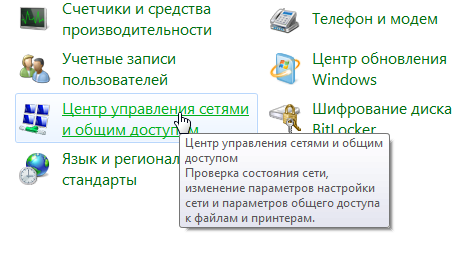
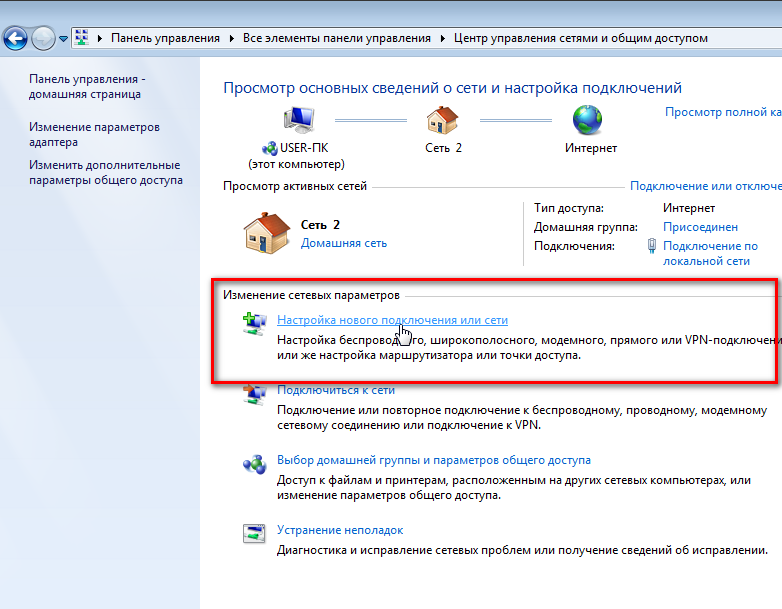
In the window that appears, select the first item - “Internet connection”.
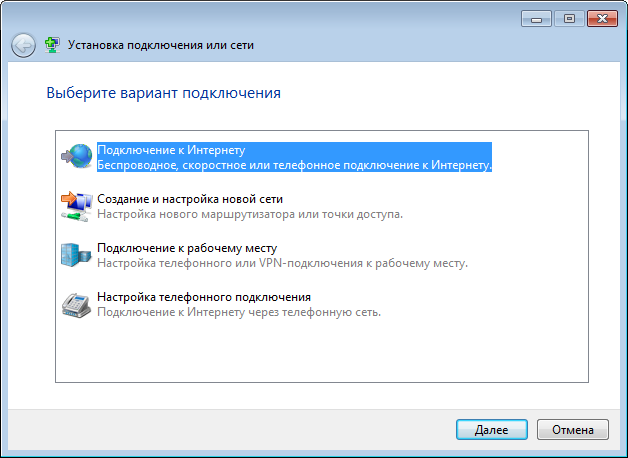
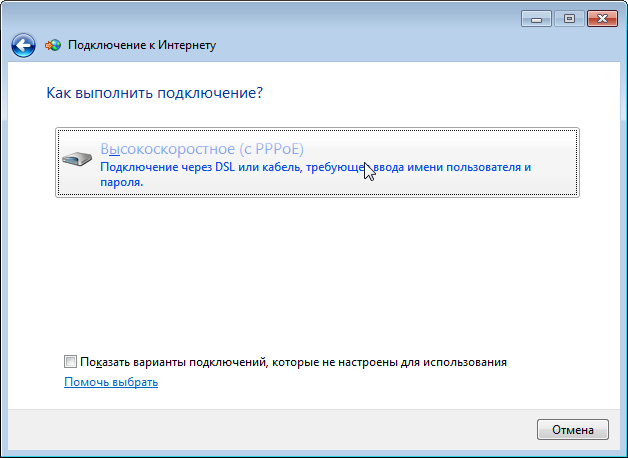
Then, in the new window, enter the username, password (must be specified in the contract, or, in the Saratov variant - on the card), the name of the connection (here we write everything we want) and put a tick, which is noted in the screenshot below.
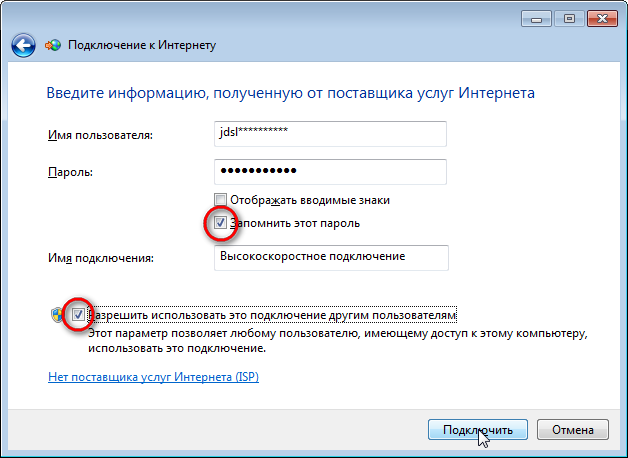
“Remember password” is required in order not to enter it every time you connect to the Internet (if you are afraid that the password may be stolen, do not put a daw. Although, if you want, it steals and so on). “Allow to use ...” is necessary if there is more than one user on your computer (mother, me, for example). Then press the button "To plug". If everything is done correctly, the Internet will turn on (do not forget to replenish the balance) and continue the setting. Now we need to put a shortcut to the connection on the desktop. To do this, go back to the "Network Control Center and shared "And click the link" Change adapter settings. "
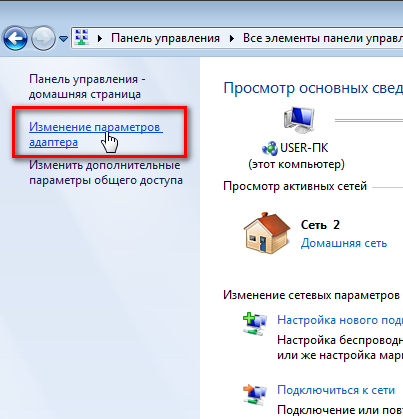
In the new window, select our connection (You remember how you called it?). We press on it right click mouse and in context menu choose "Create shortcut"
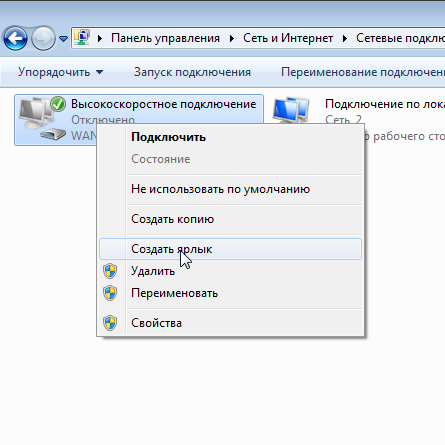
The system will say that you cannot create a shortcut in this folder and ask if we want to place it on the desktop? We agree (choose "YES".
Therefore, people occasionally have questions, but how to configure such a connection?You remember how you called it?
